After some trial and error, a bit of sweat, and actually reading some documentation, I’ve figured out how to get RSS working properly for this site with the thumbnails for each article appearing properly. What does this mean?
Well, if you use an RSS reader, you can now get updated when I publish a new article without having to visit the site manually every few weeks (although I’d love that, too). I’ve been using RSS for many years and, even though it’s an older technology, it’s still quite efficient and easy to use.
So, how do I use it? #
If you’re using your phone/tablet, here are some recent recommendations (as of March 1, 2025):
-
Android - https://sourceforge.net/software/rss-readers/android/
-
IOS - https://www.igeeksblog.com/best-rss-reader-apps-for-iphone-ipad/
For the desktop, you can either use a dedicated app or an online, web-based app. Here are some options:
- Vivaldi (web browser) - https://vivaldi.com
Not only is this a high-quality, well-maintained web browser alternative to Chrome, but it has a built-in RSS reader, and can detect when a site has an RSS feed
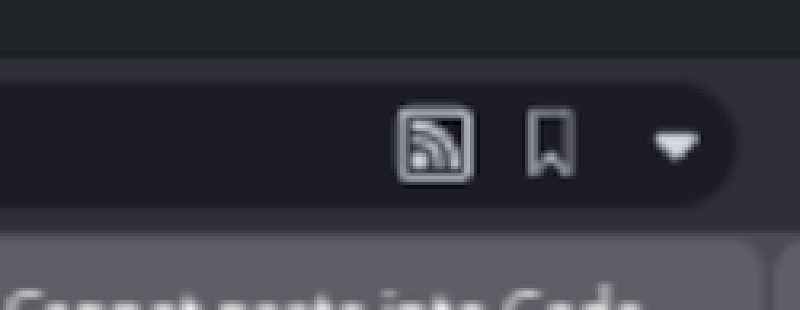
- Feedly (Web, IOS, Android) - https://feedly.com/
- Fluent (Windows, MacOS) - https://hyliu.me/fluent-reader/
OK, I have the app. Now what? #
Each app has its own way of adding a feed. Once you choose that option, as of right now, this site has 3 options of feeds you can follow:
- All posts - https://larry.wapnitsky.com/index.xml
- Blog Posts Only - https://larry.wapnitsky.com/posts/index.xml
- What’s Cooking? Posts Only - https://larry.wapnitsky.com/cooking/index.xml
Copy the URL of the RSS feed (ending in xml) and paste it into your reader. You can also access these feeds from the “RSS Feeds” menu at the top of the page.
If you like this, have any questions or suggestions, please feel free to comment below (free Github.com account required).




